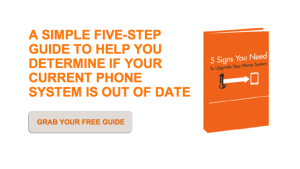The Telecom Gurus
Can’t find the answer to your question on our FAQ or Learning Solutions pages?
Fill out the form on the right and ask away!
Ask the Telecom Gurus
Our Gurus have over thirty six years of telecom experience and can answer all of your business communications technology questions.
Question of the Month:
“Is there an easy way for me to program my Toshiba phone to forward to another phone number when I step out of the office, such as my cell phone? Thanks!”
– Linda
Answer From The Gurus:
Hi Linda, there sure is! As long as call forwarding is enabled in your telephone system, you can program call forwarding directly from your phone. Below are some quick and simple steps.
To Enable Call Forward on Your Toshiba Phone:
1. Enter programming mode (press #9876 on your phone). The phone will display “USER PROGRAMMING MODE.”
2. Press the Call Forward button, enter the extension to forward all of your calls to, then press the Call Forward button one more time to lock it in. (To forward to an external number, program the button with a 91NNNXXXXXXX# for long distance or 9XXXXXXX# for local calls).
3. Press this key to forward all calls to the extension you programmed. The red light will be on to remind you that your calls are being forwarded. (If the extension you forwarded calls to does not answer, the caller will be rerouted to your voicemail box.)
To Turn Off Call Forwarding:
Press the Forward All button again.
The Telecom Gurus
info@generalcom.com